remove "Contact Support" (Windows10)
Windows 10 has a Built-In application to contact Microsoft Support. This can be confusing if Users must contact the internal Support-Organization...
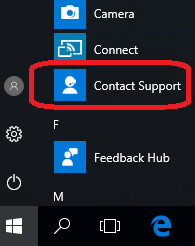
This Built-In App has no right-click option to uninstall. But it can be uninstalled under "Manage optional features" in the Windows10 Settings...
Open the Win10 Settings -> Select "SYSTEM" and then "Apps & Features":
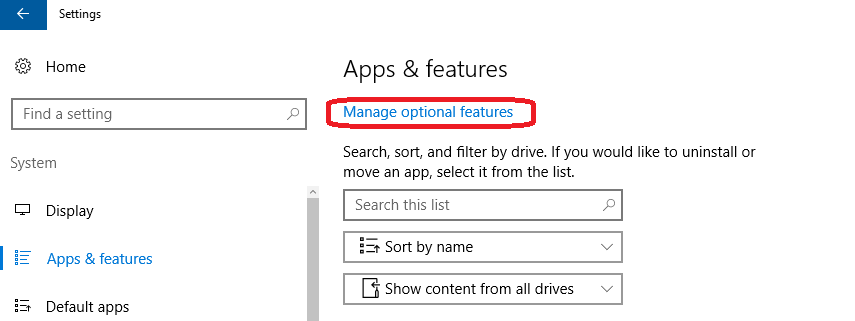
There is a sub-menu under the Title to open "Manage optional features":
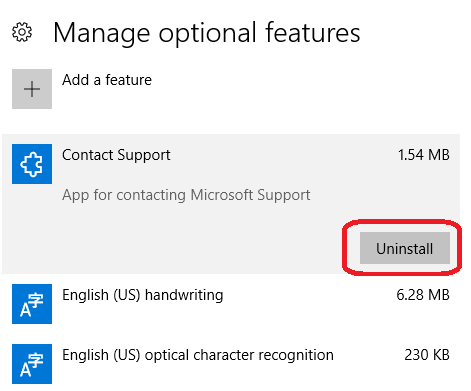
...here we are, there is a Feature "Contact Support" which can be uninstalled...
You can also use the following PowerShell command to remove the feature on an existing Installation (e.g. from a Task-Sequence in ConfigMgr):
dism /online /remove-package /PackageName:Microsoft-Windows-ContactSupport-Package~31bf3856ad364e35~amd64~~10.0.14393.0
Note: The PackageName may change in other OS Builds. The get a List of all installed Packages run:
dism /online /get-packages