Step by Step ConfigMgr setup in Azure DevTest Labs
Do you need a LAB Environment for System Center Configuration Manager? Then check out Azure DevTest Lab.
The following Step by Step manual generates a simple VM with ConfigurationManager on it...
ConfigMgr Setup
Once you have Access to DevTest Lab, add a new VM...
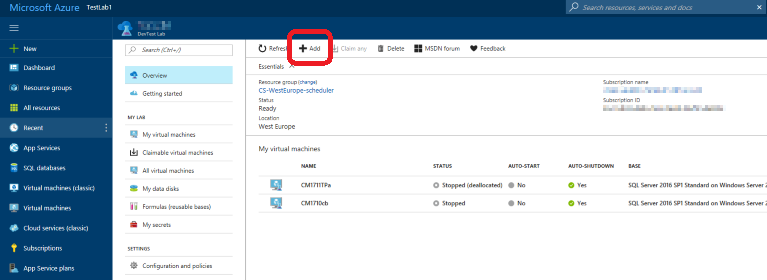
... you have to chosse a base Image, select "SQL Server 2016 SP1 Standard on Windows Server 2016" as this will give us a VM for ConfigMgr with SQL preinstalled:
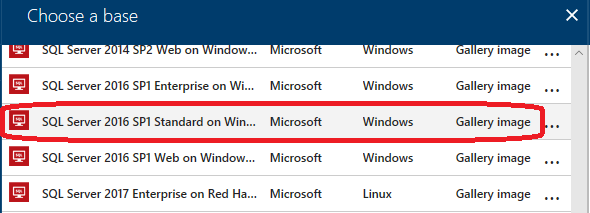
The first ting we have to configure is the Name of the VM and a Username with Password:
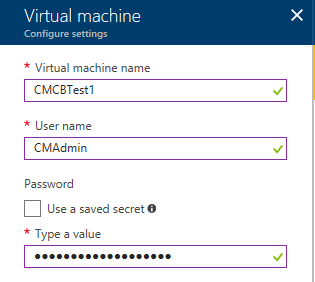
Note: Your Password must meet the complexity requirement rules for Domain-Controller!
The next decision is the size... which at the end is related to the costs that are generated.
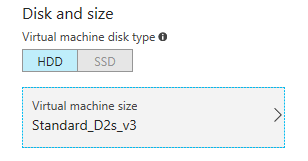
Note: The price tag you see when you select a machine does reflect a Server that is running 7x24h. In Azure DevTest Labs the Servers will shutdown every night (customizable) to reduce costs.
To be able to work in an acceptable way, I recommend a Template with >= 2CPU's and at least 8GB Memory...
Now we have to select Software-Templates (Artifacts) that will get installed on first Startup:
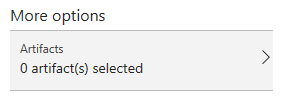
There are three artifacts we should install:
1) Install RuckZuck Packages
I've had some issues in the past with outdated VCRedist components from the Template, so I always run RuckZuck to upgrade all components to the latest version.
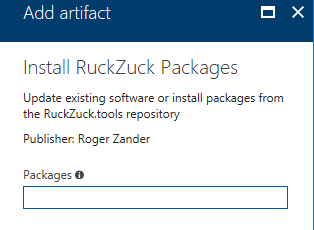
Leave the Package list empty to update all existing components.
2) Create Domain
ConfigMgr requires a Domain, so we Setup a DC on the same VM just to have a Domain.
If you want to restore your ConfigMgr Site from your production environment, just take the same DomainName as in your prod Environment.
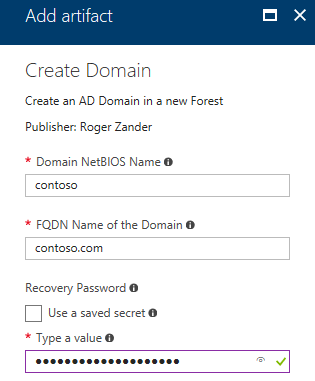
Note: Also use a complex Password here! otherwise domain creation may fail...
3) Configuration Manager CB or TP
There are two different Artifacts for ConfigMgr: CurrentBranch (CB) or TechnicalPreview (TP).
Note: the Technical Preview build does have some limitations.
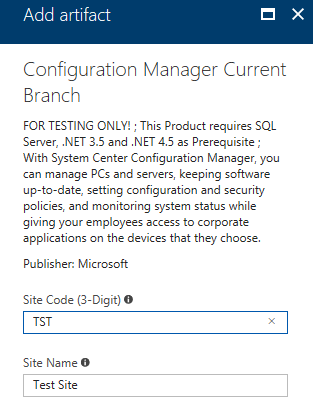
At the end, you have three Artifacts in the following order:
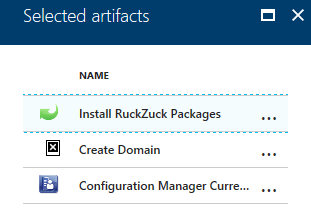
done...
That's all, finish the Wizard and DevTest Lab will create and Setup a VM with ConfigMgr...
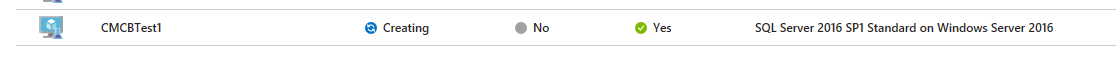
... it may take more than 1h to complete. If done, connect and logon with the account you specified before.
Good luck..