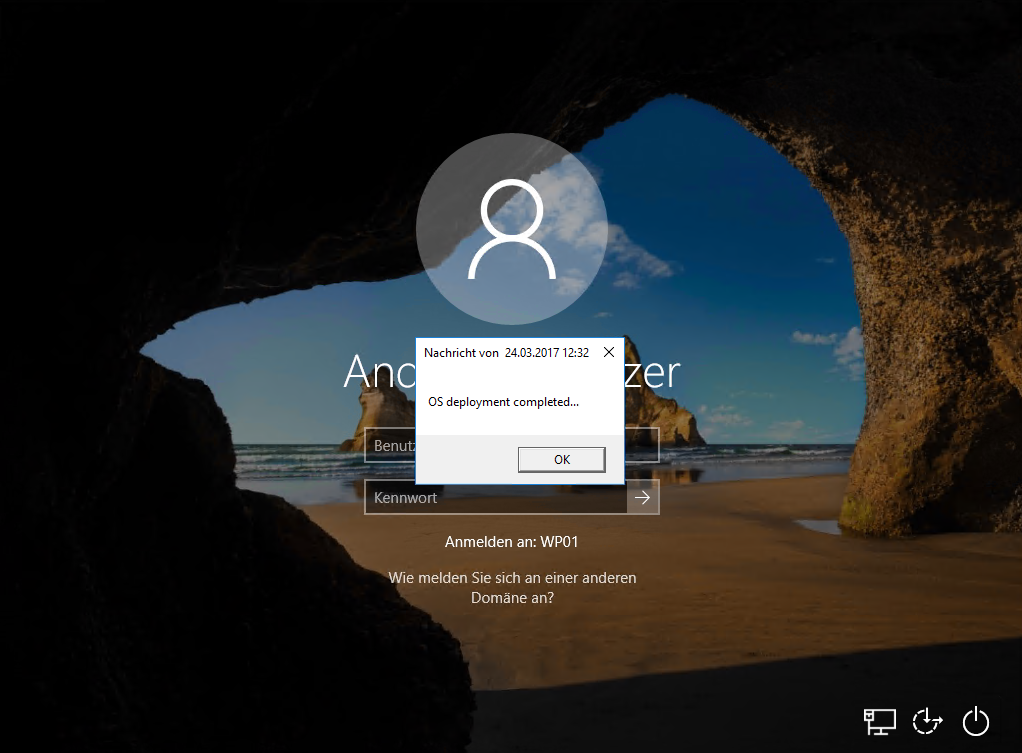Show a Message after an OSD Task-Sequence
I have seen some cases from aborted Task-Sequences where the device ended on the logon-screen and it was not visible if the Installation was complete or not...
For these Scenarios, it may be helpful to show a message at the end of a Task-Sequence so everyone knows that the device is finished and ready. But the message should popup after the task-sequence on the logon-screen...
Showing a message on the logon-screen is a bit challenging and the only option I know is by using "msg.exe".
The TS-Step would look like this:
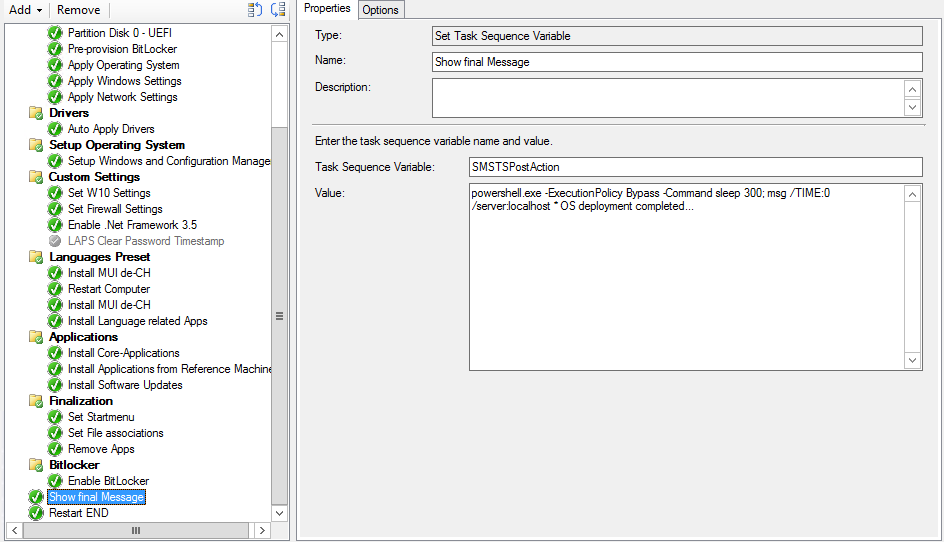
Make sure that the step is reached only when the TS is completed successfully.
Creating a SMSTSPostAction variable allows to trigger a command when the TS is finished.
the command to trigger:
powershell.exe -Executionpolicy Bypass -Command sleep 300;msg /TIME:0 /Server:localhost * OS deployment completed..."
the command does:
- wait 5min to let the Agent initialize
- Show the final message and stay forever ("/TIME:0") on the localhost ("/Server:localhost") for all users ("*")
the result will look like: